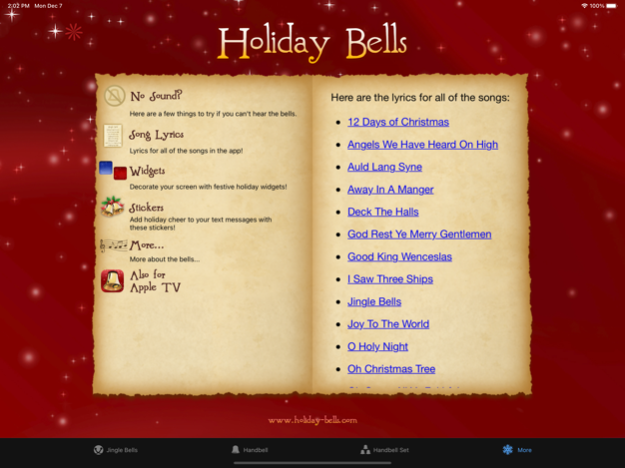Holiday Bells 3.2
Continue to app
Paid Version
Publisher Description
Play Christmas songs on the handbells with Holiday Bells! The beautiful bell sounds are real handbells!
~*~*~*~*~*~*~*~*~*~*~*~*~*~*~*~*~*~*~
Jingle Bells: Shake the phone to ring the bells.
Handbell: Tap to ring. Tap on the clef to change pitch.
Handbell Set: 15 handbells. Tap on the bells to play your favorite holiday songs!
Songs: 20 Christmas songs, with favorites like "Jingle Bells", "Away in a Manger", "Joy to the World", and more. Scroll the songs list to see them all. Choose a song, then follow the snowflakes to tap along, or press the Auto-Play button to have the app play the song for you!
Stickers: Add some holiday cheer to your text messages! Holiday Bells stickers have bells, stars, animated music notes, a music sheet and songbook, an animated candle with flickering flame, a Christmas wreath, birds (cedar waxwing, cardinal, and peace dove), and a red poinsettia. All of the stickers are original hand-drawn artwork by artist and app developer Kira Matrejek.
Widgets: New in iOS14, add festive holiday widgets to your home screen! Holiday Bells has small, medium and large size widgets. Widgets can display the date, the days until Christmas, or holiday song lyrics, and there are several seasonal backgrounds to choose from.
Merry Christmas!
~*~*~*~*~*~*~*~*~*~*~*~*~*~*~*~*~*~*~
Dec 8, 2020
Version 3.2
Now with Christmas widgets for your home screen! Countdown the days til Christmas, show holiday song lyrics, or display today's date.
Also updated for iOS14 and all screen sizes. Holiday Bells has been ringing in the holidays since 2008!
About Holiday Bells
Holiday Bells is a paid app for iOS published in the Audio File Players list of apps, part of Audio & Multimedia.
The company that develops Holiday Bells is Lightsphere LLC. The latest version released by its developer is 3.2.
To install Holiday Bells on your iOS device, just click the green Continue To App button above to start the installation process. The app is listed on our website since 2020-12-08 and was downloaded 7 times. We have already checked if the download link is safe, however for your own protection we recommend that you scan the downloaded app with your antivirus. Your antivirus may detect the Holiday Bells as malware if the download link is broken.
How to install Holiday Bells on your iOS device:
- Click on the Continue To App button on our website. This will redirect you to the App Store.
- Once the Holiday Bells is shown in the iTunes listing of your iOS device, you can start its download and installation. Tap on the GET button to the right of the app to start downloading it.
- If you are not logged-in the iOS appstore app, you'll be prompted for your your Apple ID and/or password.
- After Holiday Bells is downloaded, you'll see an INSTALL button to the right. Tap on it to start the actual installation of the iOS app.
- Once installation is finished you can tap on the OPEN button to start it. Its icon will also be added to your device home screen.